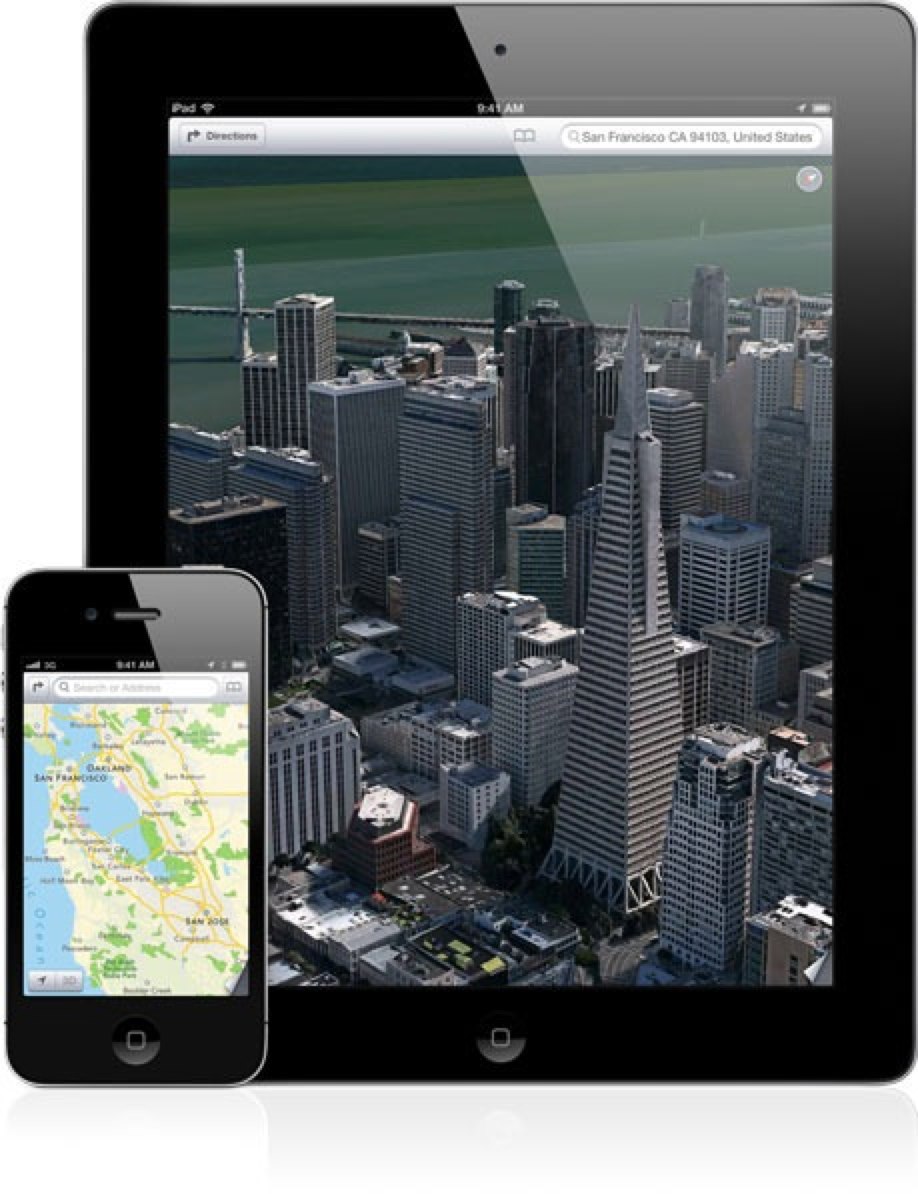
By now some of you have already upgraded to IOS 6 which became available as a free upgrade on Wednesday September 19, 2012. One of the changes that is a bit controversial is that Google Maps has been replaced in the system with Apple’s own implementation which has some new features but isn’t as mature (e.g. map data not as accurate or complete). To retain the maps you are familiar with there is a way to bring Google maps as a (pseudo) app back on your IOS device. Don McAllister of screencastsonline fame has produced a YouTube video on how the Google web app can be added to the home screen to look like a regular IOS app. This tip is actually something you can do with any web app you want to access more easily.
MacStories has written articles, benefits, hands on with IOS6 maps, and it will get better, on Apple’s new mapping app that discuss both the new features and issues with replacing Google’s map information. At this time it is not public what specifically forced the replacement of Google Maps but it is likely part of the falling out of the two companies with IOS and Android competition and disagreements on the terms for renewing their collaboration on maps. It is clear that this change does cause some uncertainty and disruption regarding map functionality on IOS. It will take some time for Apple to build up trust in the new maps and make improvements as issues are uncovered. At least it is a mixed bag of new capabilities and items that have regressed (e.g. accuracy in some areas and transit information which Apple is deferring to third party suppliers).
It could be worse, for an example of a truly disastrous upgrade take a look at the feedback Evernote received when they upgraded the Skitch screen capture tool from version 1 to 2. In that case Evernote purchased Skitch and initiated changes to integrate it with the Evernote app that clearly did not consider existing user requirements.
